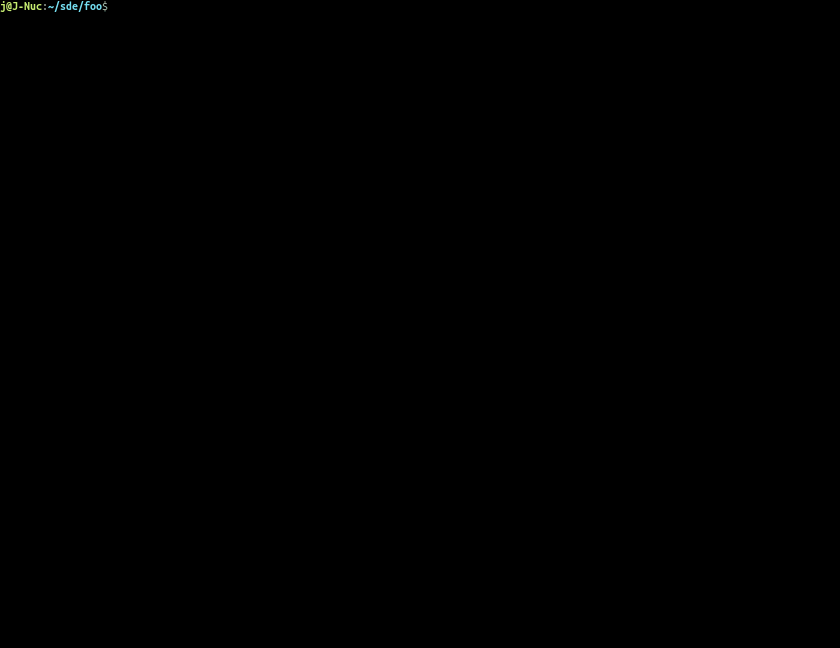Python Picture-to-Text
I enjoy the thrive to the paperless world, as I find it much easier to organize documents digitally. But since many documents are still required as a hardcopy, one is forced to archive those. A tough question then is: How many and which categories of organizers will one need for all documents?
For me, I decided that I do not want any categories and each organizer should be used until it is full.
To be able to find documents, I wrote a python program which extracts the text from the scanned documents and stores it in a computer processable way.
Additionally each document is stamped with a numbering stamp (which automatically increases its number with each stamping) and the computer processable data is stored in folders named by the number of the document. So whenever I am looking for a certain document, I type in keywords from the document and the computer will provide me with the number of the document and a preview of it. Then I can grab the organizer, which has the number range written on it, and take the document from it.
For a more detailed view, see the repository.